UpgradeyourPCsandMacstoChromeOSFlex
Refresh the devices you already own at no cost with a modern, cloud-based operating system that’s secure and easy to manage.
Try ChromeOS Flex)
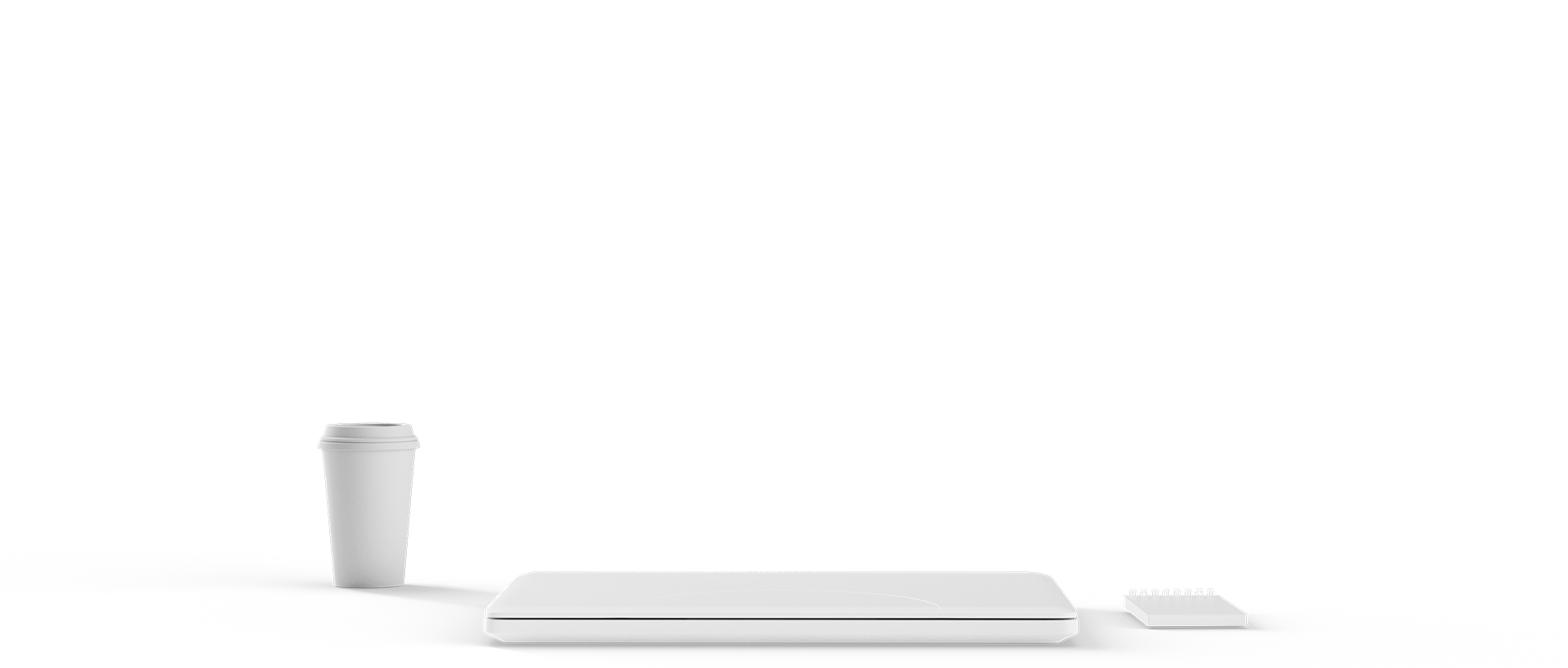

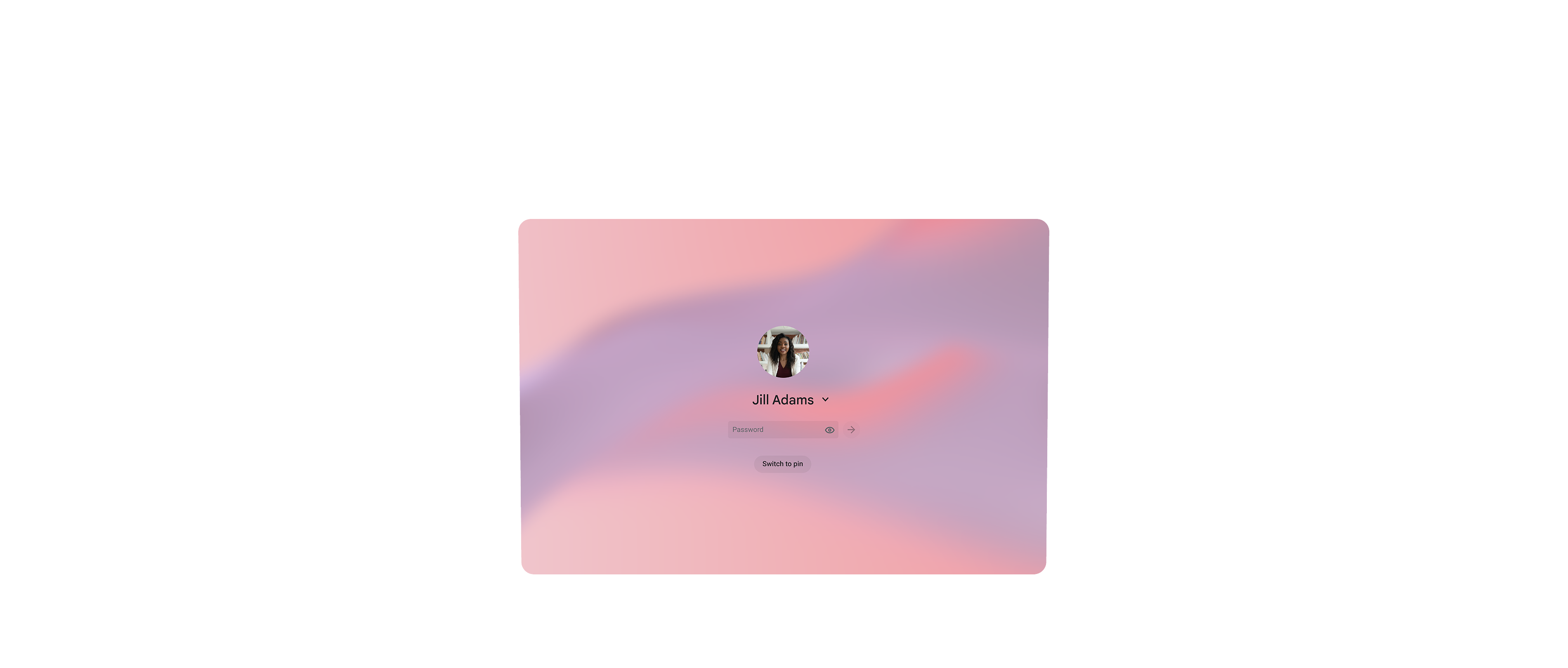
Breathe new life into your existing devices
Install ChromeOS Flex to make your existing PCs and Macs faster and more secure. With 6-second boot-up times and automatic background updates, they’ll start quickly and won’t slow down over time.
-
Flex your devices in under 5 minutes
ChromeOS Flex is fast and easy to deploy with a USB or your network. You’ll have cloud-based devices that work better and reduce downtime in next to no time.
-
Manage upgraded devices with support from Google
All ChromeOS Flex devices can be easily managed from the Google Admin console. And with ChromeOS device management, you’ll have access to our IT experts whenever you need them.
-
Get proactive data and device protection
Sandboxing technology, blocked executables, and IT controls eliminate the need for antivirus software and prevent data loss on lost or stolen devices.
-
Good for your business and the planet
It is estimated that 61.3 Mt of e-waste will be thrown away this year alone, equaling the weight of 168 Empire State Buildings.
Converting 10,000 devices to ChromeOS Flex can prevent 50,000 lbs of e-waste, cut CO2 emissions, and save energy.¹
-
Step
01
Create a bootable ChromeOS Flex USB drive
-
Step
02
Install ChromeOS Flex on your PC or Mac to replace the operating system
-
Step
03
Upgrade all lagging legacy devices via a USB drive or network deployment
Enter your information to receive detailed installation instructions and a list of certified devices perfect for ChromeOS Flex.
You're ready to install!
View the installation guideLooking to manage ChromeOS Flex devices for your business? Start your Chrome Enterprise upgrade trial today at no charge whether you have a managed Google Account or don’t have a managed Google Account.